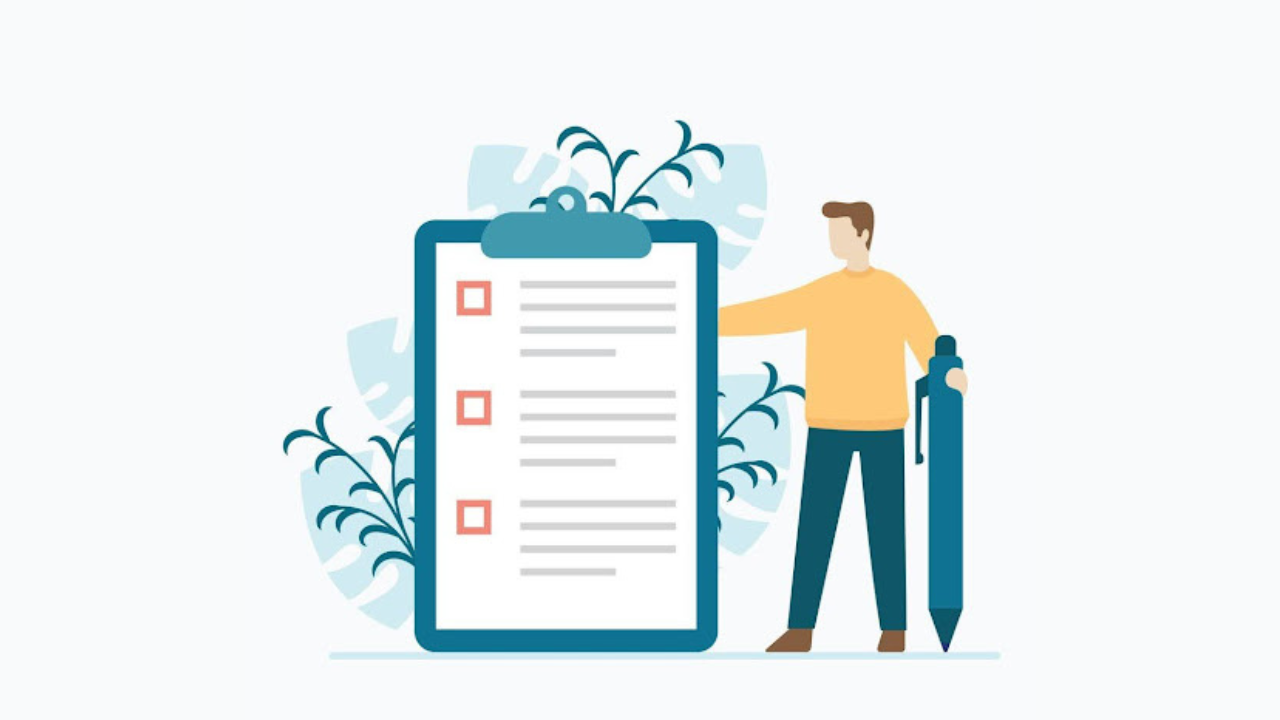
Have you ever used a website so frustrating you wanted to tear your hair out? Or an app with features buried so deep you felt like an archaeologist. If so, you’ve experienced bad UX (user experience) design. But how can companies avoid these pitfalls and create products users love? Here’s where UX surveys come in.
What is a UX Survey?
A UX survey is a research tool that gathers feedback from users about their experience with a product, website, or service. It’s like a conversation, allowing users to share their thoughts, feelings, and frustrations. This feedback helps businesses understand what works and what needs improvement, ultimately leading to a more user-friendly experience.
Why Conduct a UX Survey?
There are many reasons to conduct a UX survey! Here are some of the biggest benefits:
Crafting Your UX Survey:
Now that you know the “why,” let’s explore the “how” of conducting a UX survey. Here’s a step-by-step guide:
1. Define Your Goals: What do you want to learn from the survey? Is it user satisfaction with a new feature, or do you want to see how users think during general navigation and observe the challenges they face? It’s important to remember questions like :
2. Target the Right Audience: Send surveys to users who represent your ideal customer base. It can be based on gender, age, geography, or even general lifestyle preferences.
3. Craft Clear and Concise Questions: Use a mix of closed-ended (multiple choice) and open-ended (written response) questions to gather both quantitative and qualitative data. This allows space for qualitative and quantitative insight generation. Keep your language clear and concise.
4. Keep it Short and Sweet: No one likes a lengthy survey. Aim for 5-10 minutes to maintain user engagement and easy to take. The longer the survey, the more resistance to complete it.
5. Design a User-Friendly Interface: Make your survey easy to navigate and visually appealing on all devices.
Launch, Analyze, and Improve!
After collecting responses, analyze the data to identify trends and common patterns. Finally, use these insights to make data-driven decisions that enhance your user experience.
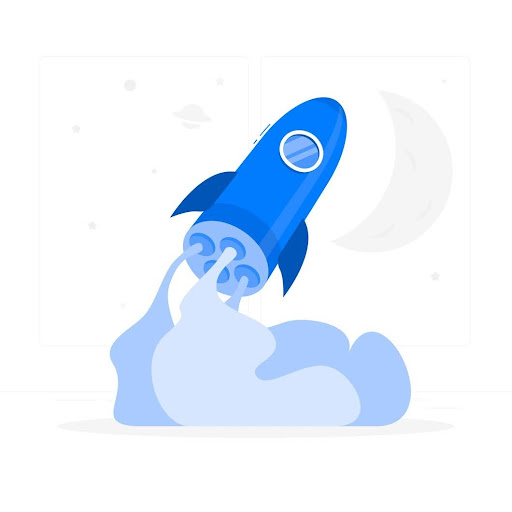
Bonus Tip: Pilot test your survey with a small group before full launch to identify any issues.
By following these steps, you can create effective UX surveys that unlock valuable user insights. Remember, happy users are loyal users, so invest in understanding their needs and watch your product soar!
UXArmy offers a fantastic platform to conduct surveys in a quick and easy manner. To know more, please visit uxarmy.com or drop a message at hi@uxarmy.com to enhance your product journey.