
Launching a new website is both exciting and challenging. A major hurdle? Getting that initial flow of traffic to test usability and gather meaningful data.
Without enough users, it’s tough to gain insights on performance and necessary improvements. This is where social media shines.
By leveraging platforms like Facebook, Instagram, and LinkedIn, you can quickly attract targeted users and gather valuable feedback.
I’ve been there myself. Attracting the right users for initial testing is vital.
In this post, learn why social media is a powerful tool for website testing, how to identify the right audience, tips for crafting effective social media campaigns, and how to measure your success.
Why is social media ideal for finding targeted testers?
Social media platforms are excellent for reaching a large, yet specific, audience. They allow you to target users based on interests, behaviors, and demographics. This precision makes social media an invaluable tool for website testing. You can filter who sees your ads and content, ensuring that only potential users interested in your niche are engaged.
How does user engagement on social media provide valuable feedback?
Users who engage with your content are more likely to provide authentic and actionable feedback, helping you understand what works and what doesn’t. By interacting with users who already show interest in your niche, you can gather insights into how they perceive your website and identify areas that may need improvement.
Reaching diverse demographics through social media platforms
Platforms like Facebook, Instagram, and LinkedIn cater to different age groups, interests, and professional backgrounds, enabling you to test your website across a wide range of users. For instance, Facebook’s broad user base can help you gather diverse feedback, while LinkedIn can be beneficial if your website is more professionally oriented.
Define your target audience based on your website’s goals and features
Start by clearly identifying who your website is meant for. Consider the purpose of your site and the needs of its intended users. For example, if your website offers online courses, your target audience might be students and professionals looking to upskill.
Leverage audience insights and analytics tools
Use the analytics tools available on social media platforms like Facebook, Instagram, and LinkedIn to understand more about your potential audience. These tools provide insights into user behavior, interests, and demographics, helping you refine your target audience.
Creating user personas to guide your campaigns
Develop detailed user personas to help tailor your social media campaigns. Knowing your audience’s preferences will help craft messages that resonate with them. For instance, if your target audience is young professionals, focus on career development and growth opportunities when crafting your content.
Best practices for creating engaging posts
Use compelling visuals and clear calls to action to motivate users to visit your site and participate in testing. Make sure your content is visually appealing and directly communicates the value of visiting your website.
Leveraging different content types
Mix up your content by using videos, infographics, and carousel posts to capture attention and keep users engaged. Experimenting with various content formats will help you see which type resonates most with your audience.
Example Scenario: For a fitness website, create video tutorials of short workouts, use infographics to share health tips, and carousel posts to showcase different fitness programs. These content types can engage users differently and encourage them to explore more on your site.
Setting up targeted ad campaigns
Platforms like Facebook, Instagram, and LinkedIn offer tools to create highly targeted ads, ensuring your message reaches the right audience. Use demographic filters, interests, and behaviors to refine your target audience further.
Crafting compelling ad copy and visuals
Design eye-catching ads with concise, persuasive copy to encourage users to visit and test your website. Make sure the visuals align with your brand and message. Use strong CTAs to guide users on the next steps.
Need Content for Your Social Media Campaigns?
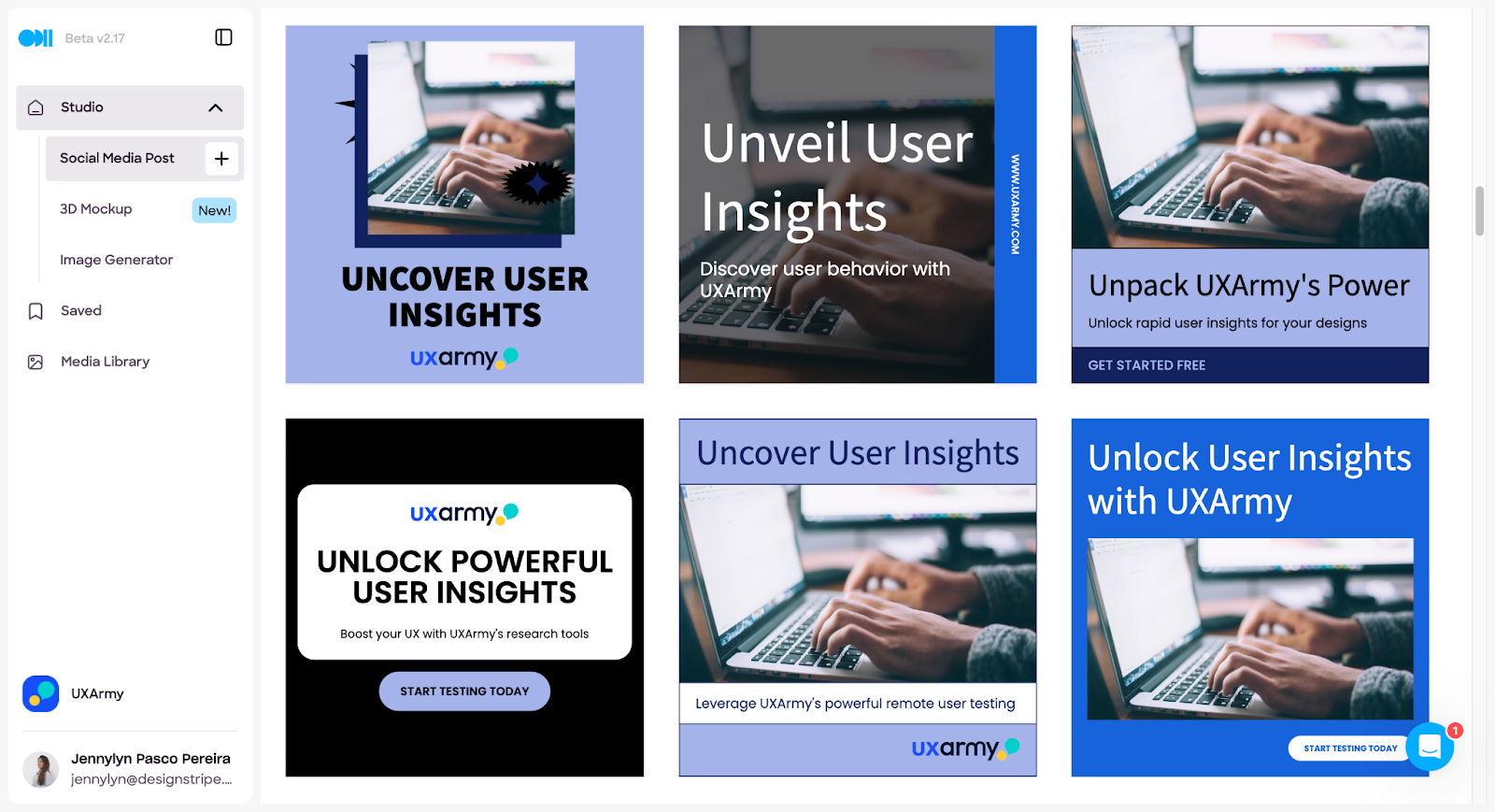
Try designstripe to enhance your visuals and maximize the impact of your ads. This intuitive AI-powered platform enables you to create social media content quickly and easily, making it an ideal solution for boosting your marketing campaigns.
When you start seeing traffic and users are signing up, it’s time to use usability testing tools. These tools provide insights into how users interact with your site, helping you identify pain points and areas of confusion. By addressing these issues, you can improve the overall user experience and boost conversion rates.
Why is Usability Testing Important?
Usability testing is essential for enhancing user satisfaction and ensuring that your website meets its intended goals. By making your site more user-friendly, you increase the chances of success.
Enhance User Experience with UXArmy Website Testing
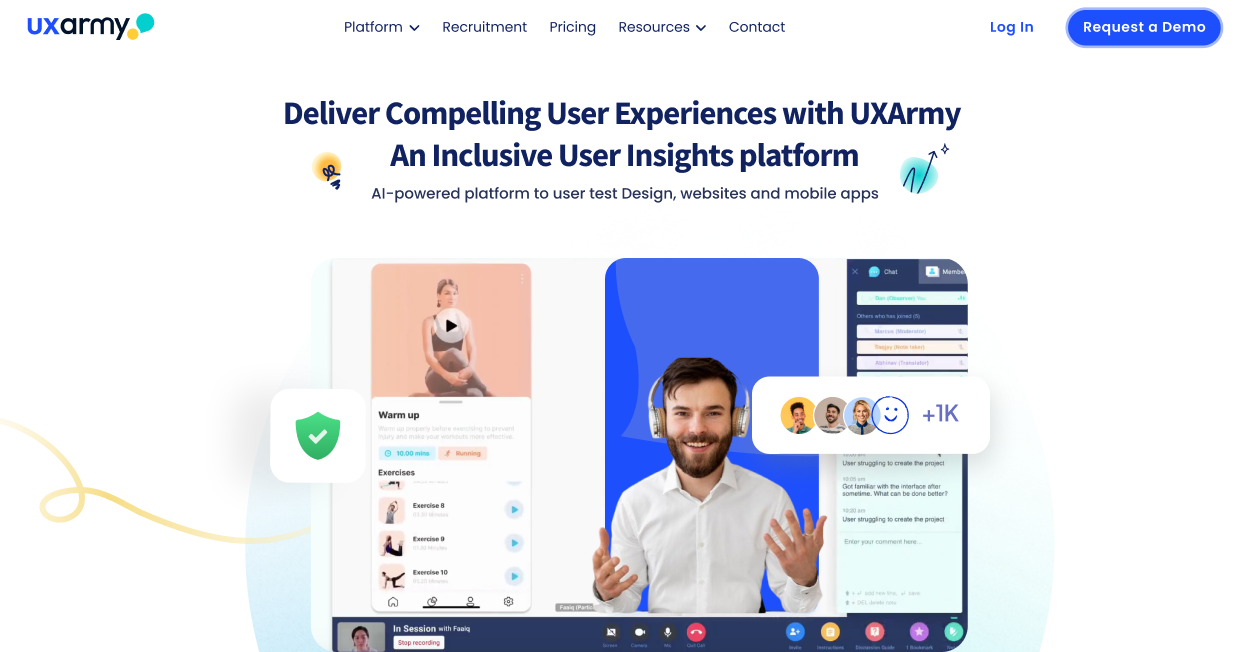
UXArmy provides a comprehensive suite of tools designed to improve your website’s user experience by understanding how real users interact with it. These tools allow you to see how users navigate your site across various devices, including desktops, tablets, and smartphones. By capturing detailed screen recordings and voice interactions, UXArmy gives you insight into user behavior and identifies potential pain points.
Here’s how UXArmy can help you:





Leverage these powerful features to refine your website, ensuring it meets user expectations and delivers a seamless, enjoyable experience.
Whether launching a new site or optimizing an existing one, UXArmy provides the insights you need for informed improvements, boosting user satisfaction and engagement.
The importance of surveys in website testing
Surveys are a direct way to gather user opinions and experiences, providing invaluable insights into what users think about your website. They help you identify user satisfaction levels and areas that may need refinement.
Encouraging participation through social media
Use your social media channels to promote surveys, offering incentives like discounts or entry into a giveaway to encourage users to share their thoughts. Make sure the survey is brief and easy to complete to increase participation rates.
Transform Your Feedback Process with UXArmy Surveys
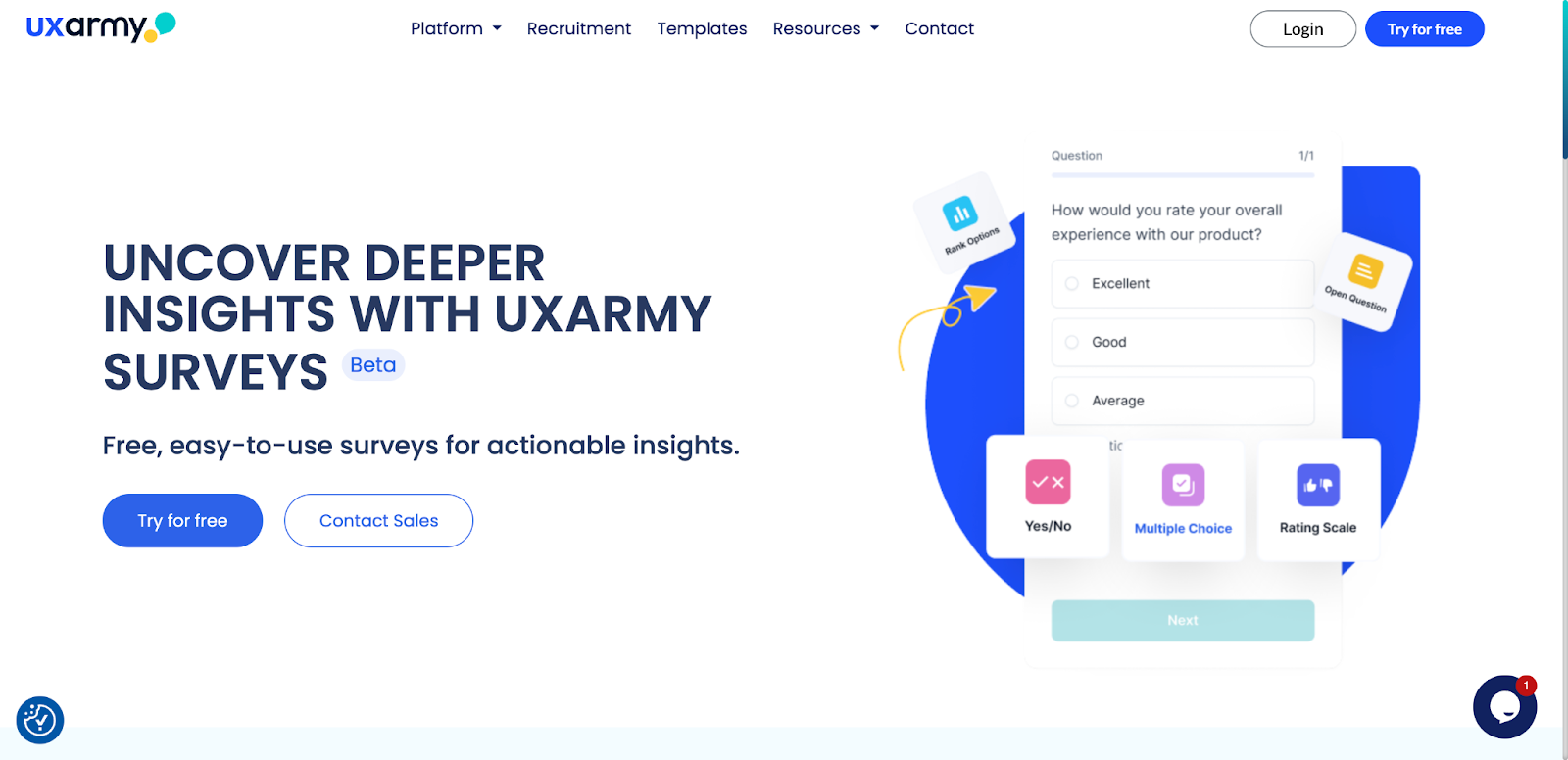
Are you looking to enhance your website’s design and user experience? UXArmy Surveys is the ultimate tool to simplify your feedback collection process. With our intuitive platform, you can create custom surveys that provide deep insights into user behavior and preferences.
Key Benefits:
Make data-driven decisions and implement meaningful changes to boost user satisfaction. Start using UXArmy Surveys and transform your website today!
Tracking Key Performance Indicators (KPIs)
Monitor KPIs such as user engagement, bounce rates, and conversion rates to evaluate the success of your social media campaigns. These metrics provide a snapshot of how well your campaigns are performing and where adjustments may be necessary.
Using analytics tools to refine your strategy
Utilize tools provided by social media platforms to gather detailed insights, enabling you to adjust your campaigns for better results. Analyzing data regularly will help you understand which strategies are most effective.
Analyzing feedback to implement changes
Regularly review the feedback you receive and make necessary adjustments to enhance your website’s usability and functionality. Continuous improvement based on user feedback is key to long-term success.
Driving targeted users to test your new website with social media marketing and ads is not just about gaining visibility. It’s about connecting with the right audience and collecting meaningful feedback.
By using the strategies outlined in this guide, you can effectively utilize social media platforms to attract users and engage them in a productive testing process that enhances your user experience and functionality for your new website.

Jenn Pereira is the Co-Founder of SaaSlaunchr and currently serves as the Growth Marketing Lead at designstripe. Known for her love of challenges, Jenn has successfully scaled initiatives from 0 to 400,000 monthly visits. She specializes in setting ambitious goals, brainstorming innovative ideas, developing effective strategies, and executing them to deliver outstanding results.
Jenn is passionate about building more growth hack case studies and sharing her expertise with others.